로그인
먼저 mysql이 깔린 곳으로 이동
나의 경로는 C:\Program Files\MySQL\MySQL Server 8.0\bin
mysql -u root -p
이동 후 위 커맨드를 쳐서 비밀번호 입력 후 root에 로그인하기
ERROR 2003 (HY000): Can't connect to MySQL server on 'localhost:3306' (10061)
위와 같은 오류가 뜬다면 mysql 서버가 실행중이 아닌 것이다.
윈도우 서비스 항목(검색하면 나온다)에 들어가서 Mysql80을 서비스 시작한다.
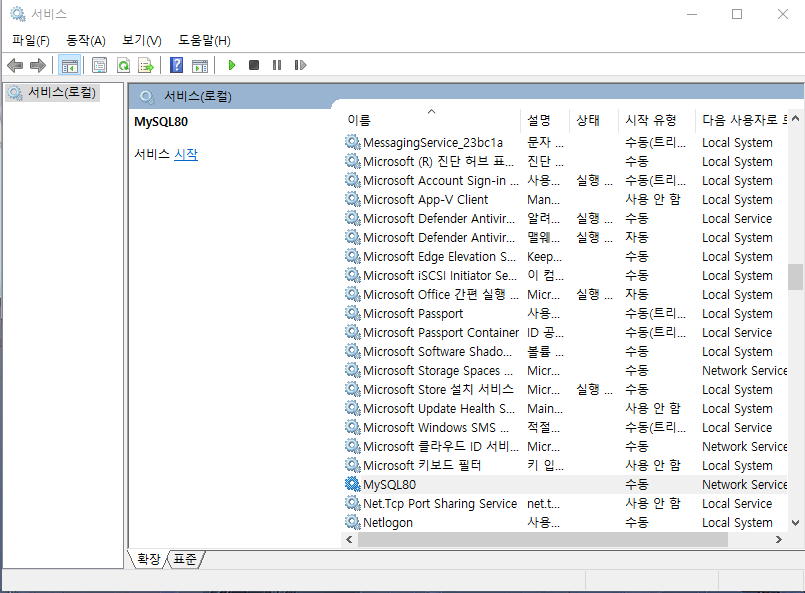
C:\Program Files\MySQL\MySQL Server 8.0\bin>mysql -u root -p
Enter password: ********
Welcome to the MySQL monitor. Commands end with ; or \g.
Your MySQL connection id is 8
Server version: 8.0.27 MySQL Community Server - GPL
Copyright (c) 2000, 2021, Oracle and/or its affiliates.
Oracle is a registered trademark of Oracle Corporation and/or its
affiliates. Other names may be trademarks of their respective
owners.
Type 'help;' or '\h' for help. Type '\c' to clear the current input statement.
mysql>정상적으로 접속 완료.
'Backend > DB' 카테고리의 다른 글
| oracle insert all vs insert into ~ union all 왜 union all이 빠른가 (0) | 2023.07.05 |
|---|---|
| MySQL varchar(255)를 사용하는 이유? (0) | 2023.07.05 |
| read commited와 repeatable read 차이점 (0) | 2023.07.05 |
